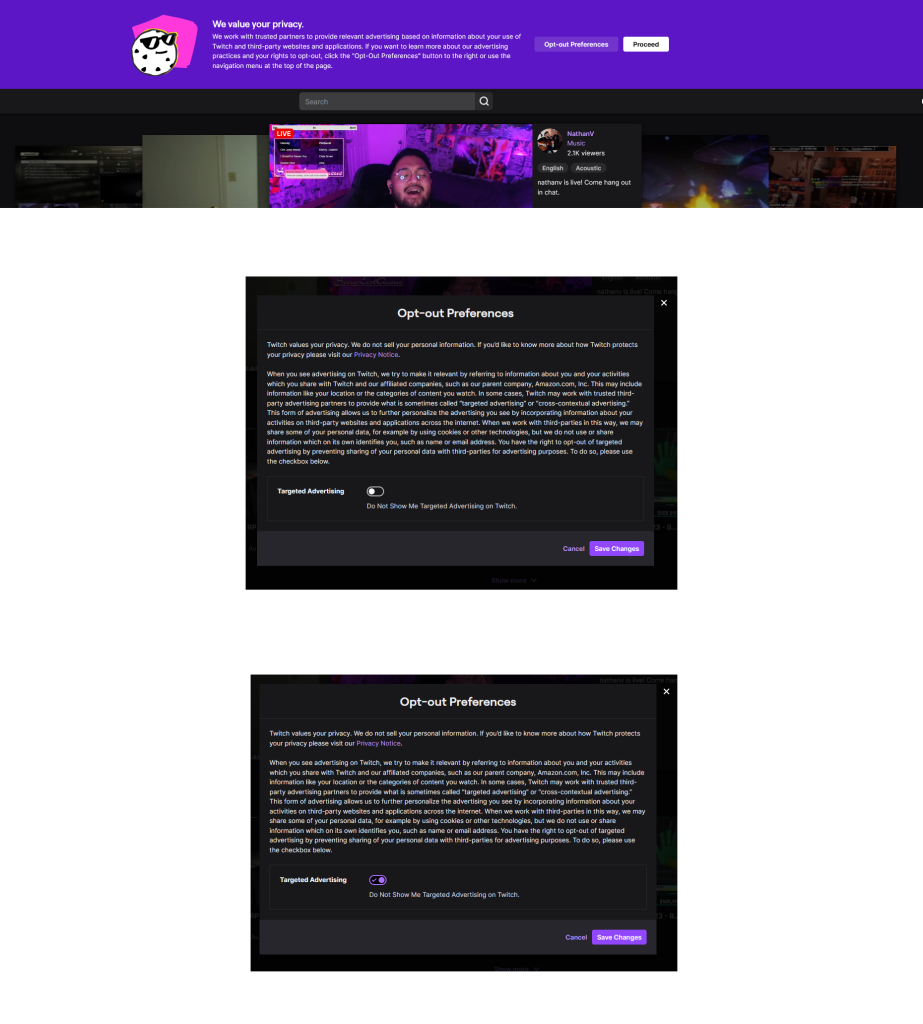Misleading opt-out preferences
Company
Amazon
Date
Jan 19, 2023
Industry
publishing
Description
This pattern can be found on the Twitch.tv website (as of January 10th, 2023)
When you visit the site for the first time – there is a Privacy Banner on top stating that the company “values your privacy” and has two buttons “Opt-out preferences” and “Proceed”.
When you click the “Opt-out Preferences” button, a modal dialog with the “Opt-out Preferences information and a Call to Action toggle button titled “Targeted Advertising” appears.
There is a line statement below the toggle button that says “Do Not Show Me Targeted Advertising on Twitch.”
When you click the toggle button, a purple check mark appears beside the toggle button.
The information is very confusing because I am not explicitly informed as a user whether I have enabled or disabled Targeted Advertising. The pattern reads like I have actually enabled Targeted Advertising, instead of disabling it – which is equally frustrating, confusing and very descriptive
Where can you find this?
View Dark Pattern