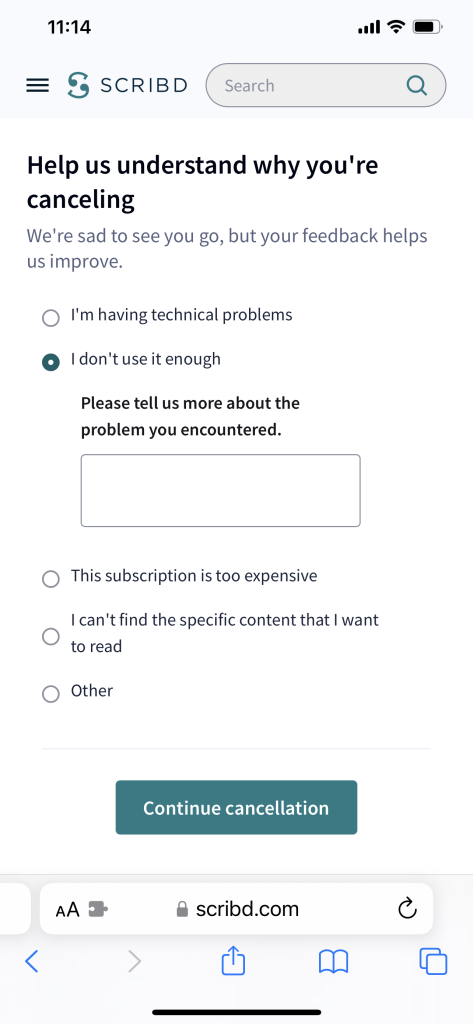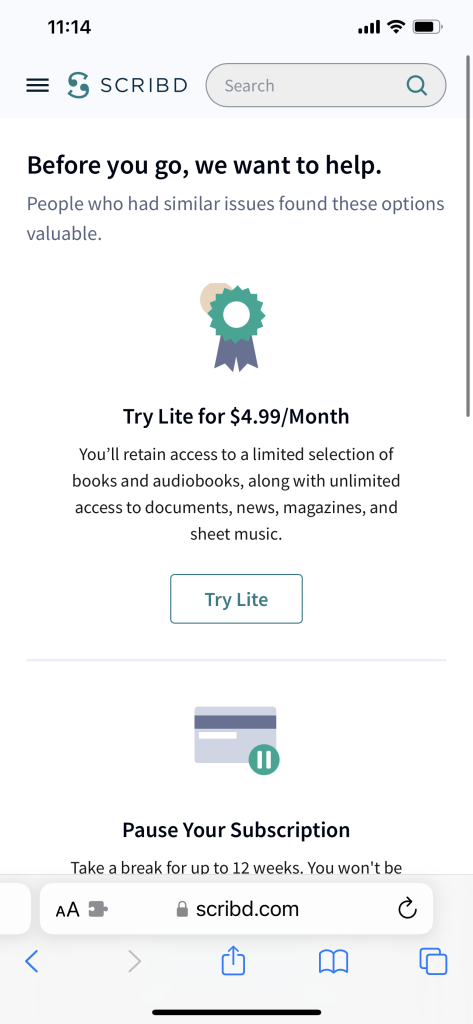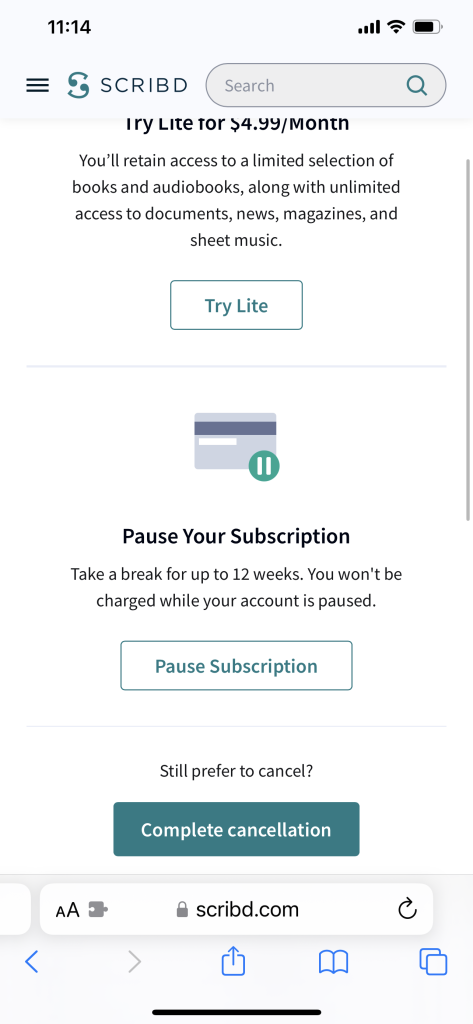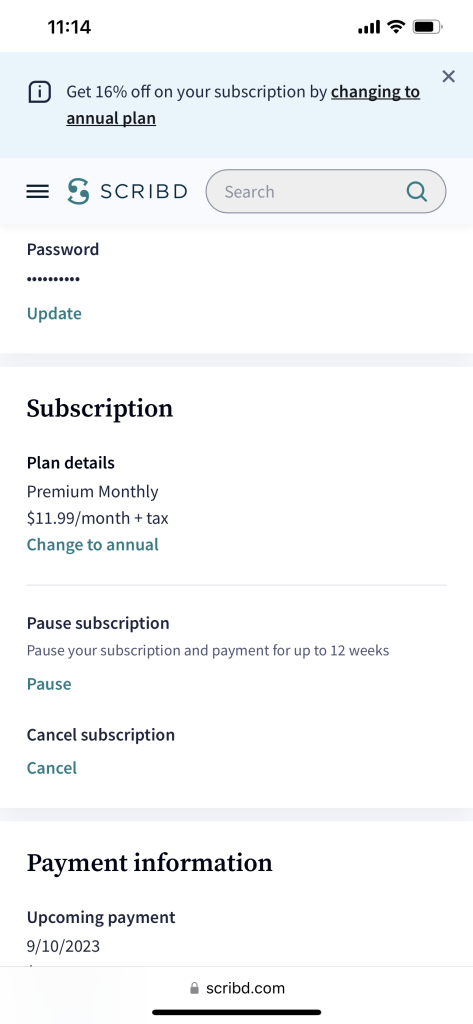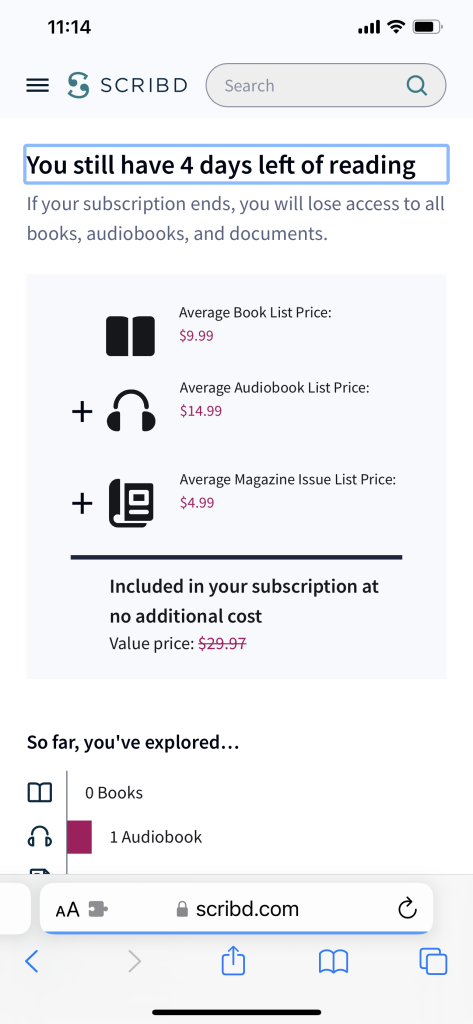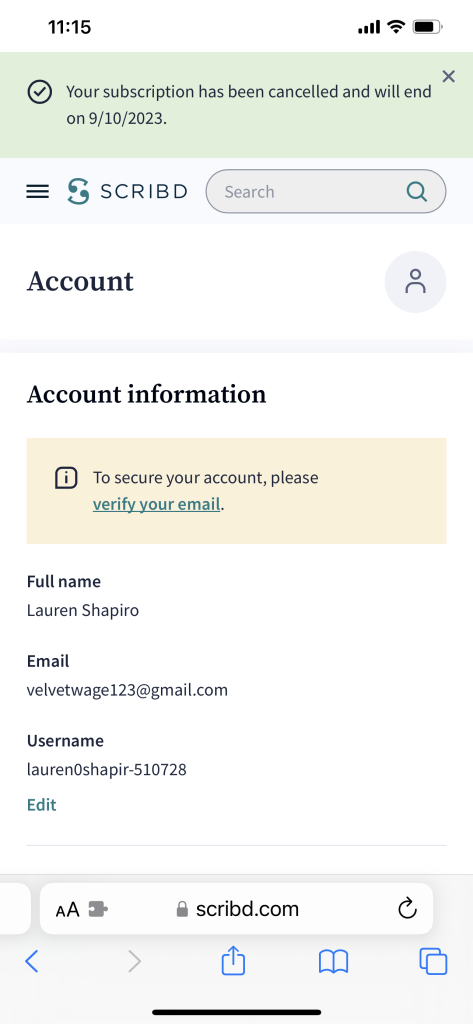Multiple difficult steps to cancellation
Company
Scribd
Date
Oct 13, 2023
Industry
Retail & Shopping
Description
After you press “cancel subscription,” you are first taken to a page saying how many days you now have left on your subscription. This made me think I successfully canceled my subscription, but eventually found out that there is a button on the bottom of the screen requiring you to go through a series of additional feedback and sales pages, including offering “lighter” subscription options before you can actually cancel. Also, on each of these additional pages, the “continue cancellation” button is all the way on the bottom of the page, effectively hidden (especially if you are on a phone – see screenshots). I ended up paying for my subscription a few months longer than I wanted to because I kept thinking I cancelled when in fact I didn’t complete the entire process Scribd requires. They also do not let you cancel through the app, again adding additional unnecessary and confusing steps to the cancellation process.
Where can you find this?
View Dark Pattern