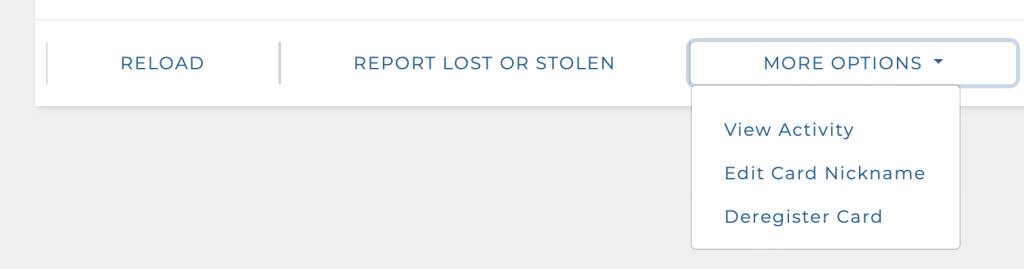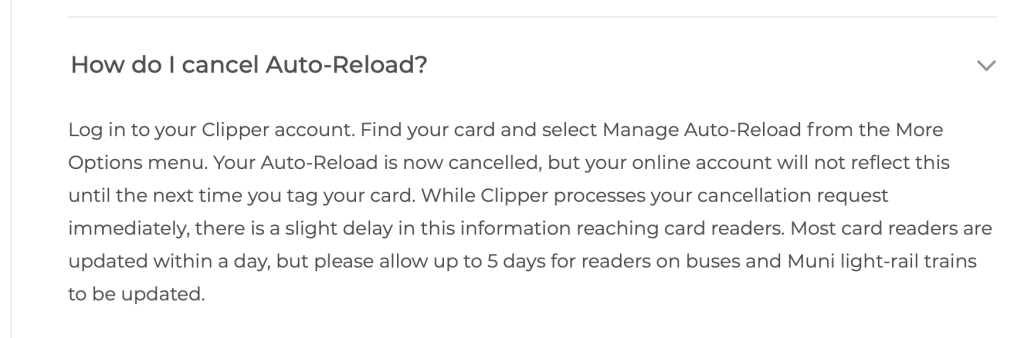Wrong instructions to cancel auto-reload
Company
Metropolitan Transportation Commision
Date
Oct 27, 2023
Industry
Other
Description
Clipper Card website does not provide a way to cancel auto-reload.
Website has these instructions: “Log in to your Clipper account. Find your card and select Manage Auto-Reload from the More Options menu. Your Auto-Reload is now cancelled.”
But after clicking on the More Options menu, I don’t see the “Manage Auto-Reload” option. Also cannot find anywhere to cancel on the page.
Where can you find this?
View Dark Pattern