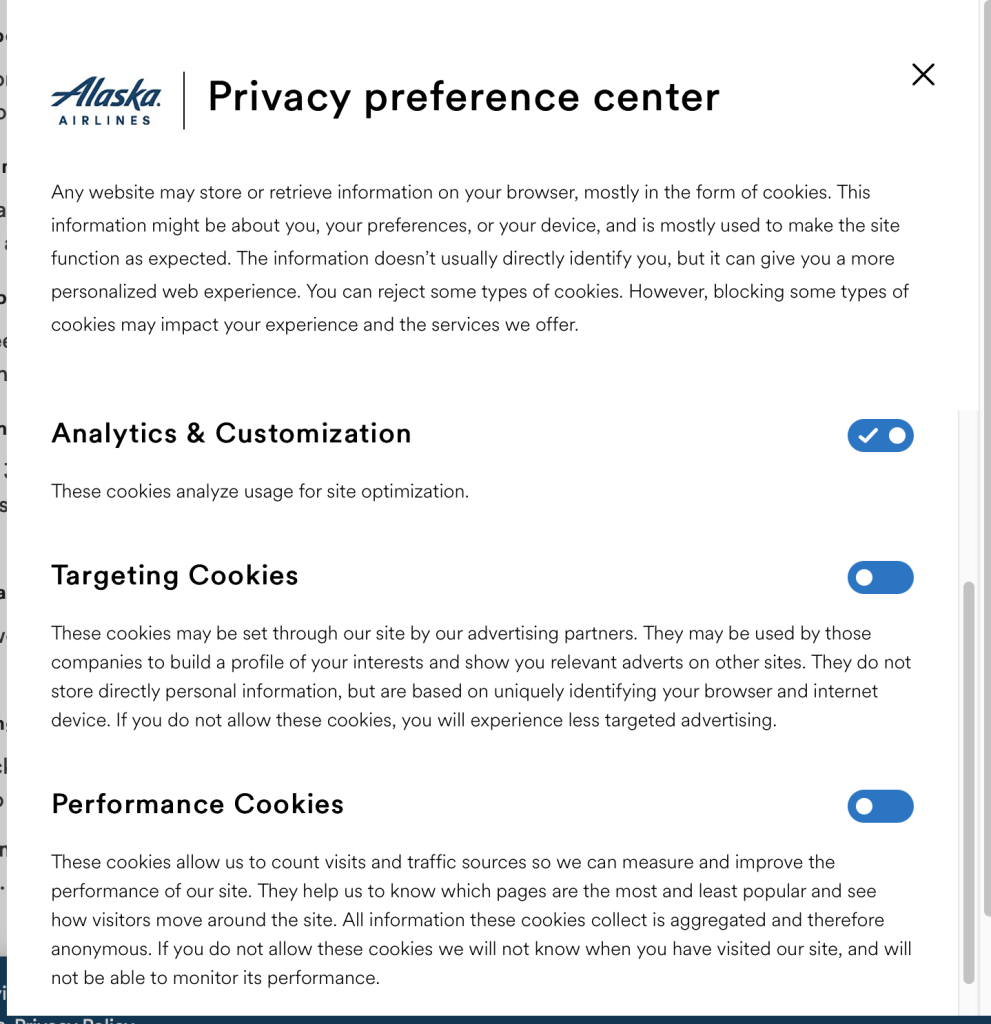Cookies opt-out difficult to understand
Company
Alaksa Airlines
Date
Oct 3, 2022
Industry
Retail & Shopping
Description
The radio buttons on their cookie opt-out are confusing. The sliders are a white button on a blue background. The initial position seems to indicate that the cookies are active – the white dots are slid to the left of the button. Sliding them to the right adds a checkmark to the button, and there is no clear indication whether you have opted out or opted in by the checkmark. Scrolling up, you can see that mandatory cookies are greyed out with a checkmark in the box, indicating that a checkmark indicates an opt-in.
Where can you find this?
View Dark Pattern